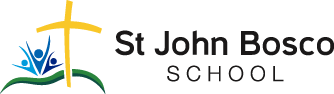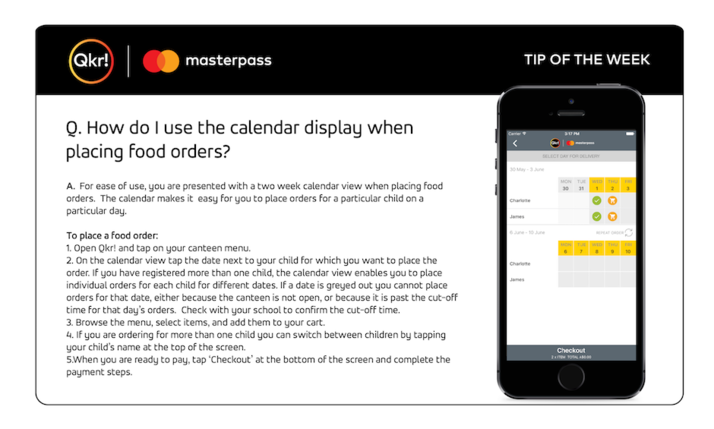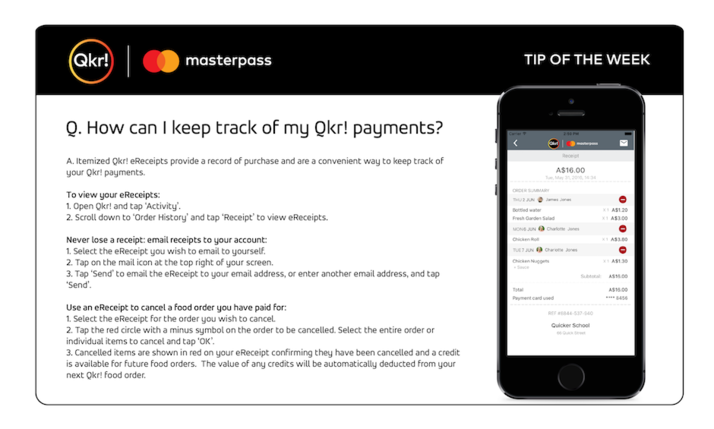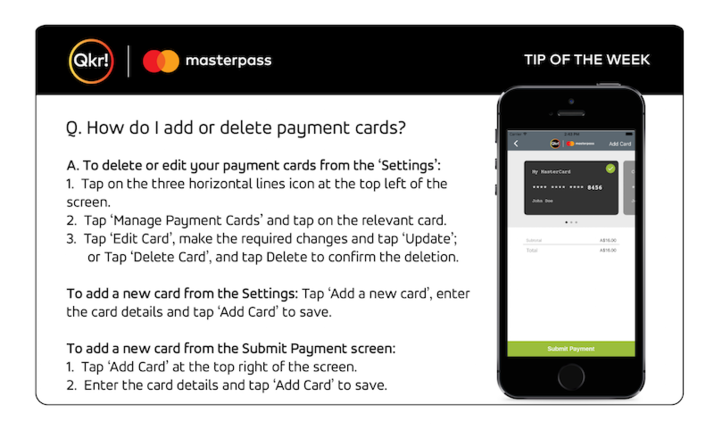Parent Communication
Communication is the key to a successful working relationship between school and families.
A school newsletter will be e-mailed fortnightly, on Wednesdays (even weeks). The newsletter will provide important dates of upcoming events and other school information. It will also be available to view on our school website.
St John Bosco has a Facebook page, showcasing learning experiences and highlighting community events and general announcements. We invite you to like our page.
School Stream App
The School Stream app is a key communication tool on your phone. Receive important reminders or notifications from the school such as cancellation of sport training or advertising special events. You can notify the school office via School Stream if your child will be absent from class.
How to download School Stream:
- From your mobile device go the app store relevant to your phone (App Store for iPhone/iPad or Google Play for Android)
- Search for School Stream and download the app to your phone
- Make sure you agree to push notifications
- Once School Stream has finished installing, open the app, type your school name into the search, then select your school
QKR
The secure and easy way to order and pay for school items from your phone is QKR, by Mastercard.
- Order and pay for your child's Uniforms, Tuition Fees, OHSC, excursions, camps and more, therefore reducing the need to bring cash to school
- See your receipts on the App and send them by email if required
To use QKR on your computer at home, you can set up your account by clicking on this link: https://qkr-store.qkrschool.com/store/#/home